Top 5 Best Gaming Keyboards: Enhance Your Gaming Setup
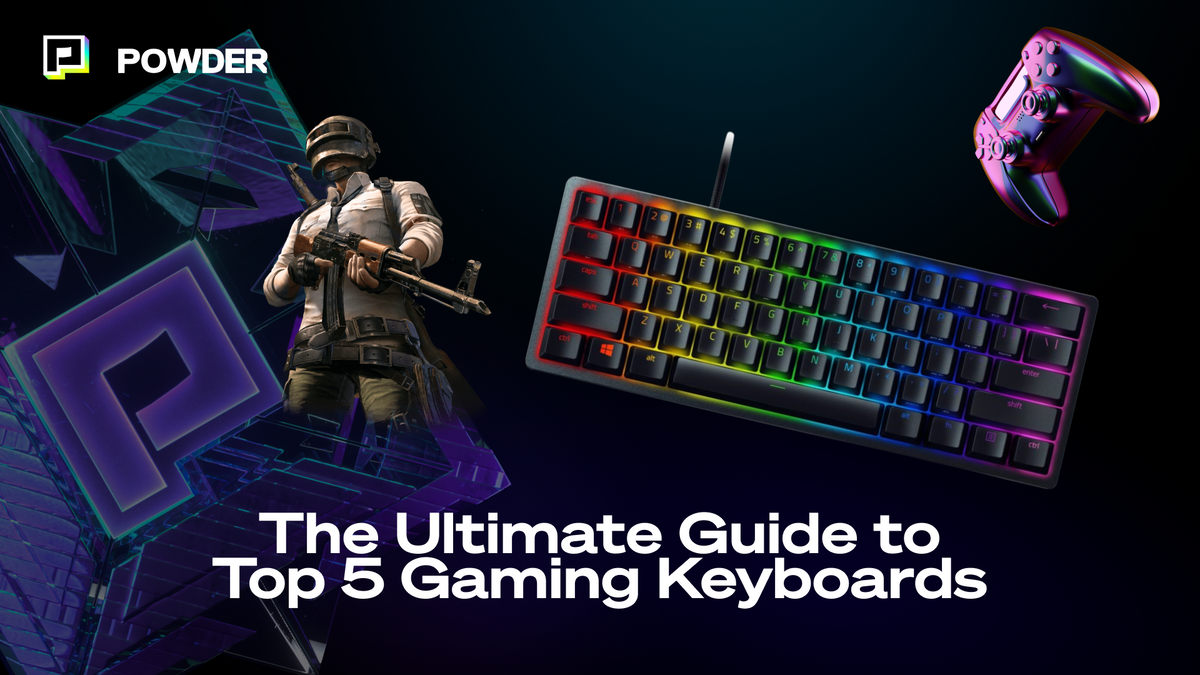
Finding a gaming keyboard that not only improves your gaming performance but also is comfy to use for hours on end could be challenging when the market is flooded with numerous options.
But worry not, we have sifted through reviews to bring you the top 5 gaming keyboards each with its strengths and weaknesses. From comfort to style, we have it all.
Let's take a look at the list we have prepared for you!
5. Razer Ornata V3 X Gaming Keyboard

The Razer Ornata V3 X features mecha-membrane switches, dedicated media controls, and customizable RGB lighting, and comes at an affordable price. However, some reviewers were disappointed with the keycap material and limited customization software. Purchase here.
Rating: 4.4/5 (Ratings: 1200+)
Price: $34.99
Pros
- Mecha-membrane switches
- Affordable price
- Dedicated media controls
- Customizable RGB lighting
Cons
- Keycap material
- Limited customization software
- No mechanical switch option
- Non-detachable wrist rest
4. SteelSeries Apex Pro HyperMagnetic Gaming Keyboard

The SteelSeries Apex Pro comes with adjustable actuation, a comfortable wrist rest, premium build quality, and customizable RGB lighting. However, some users have pointed out that it's on the expensive side and the software can be a bit tricky to navigate. Purchase here.
Rating: 4.7/5 (Ratings: 2000+)
Price: $199.99
Pros
- Adjustable actuation
- Comfortable wrist rest
- Premium build quality
- Customizable RGB lighting
Cons
- High price
- Complex software
- Non-standard key layout
- Wrist rest material
3. Corsair K55 CORE RGB Membrane Wired Gaming Keyboard

The Corsair K55 CORE RGB has much to offer. From soft keys, and quiet operation, to customizable RGB lighting. However, some reviewers found the intensity of the letters lights dim and the keyboard software not user-friendly. Purchase here.
Rating: 4.5/5 (Ratings: 50+)
Price: $39.99
Pros
- Value for money
- Soft keys
- Quiet operation
- Customizable RGB lighting
Cons
- The dim intensity of letters lights
- Pretty small design
- Keyboard software is not user-friendly
- Not the best for typing
2. Logitech G213 Prodigy Gaming Keyboard

The Logitech G213 Prodigy offers a comfortable keypad, customizable RGB lighting, and a spill-resistant design. However, some reviewers found the membrane switches less responsive and the customization software limited. Purchase here.
Rating: 4.6/5 (Ratings: 3800+)
Price: $49.99
Pros
- Comfortable typing experience
- Customizable RGB lighting
- Spill-resistant design
- Integrated media controls
Cons
- Membrane switches are less responsive
- Plastic construction
- Limited customization software
1. Redragon K552 Mechanical Gaming Keyboard

The Redragon K552 has a durable build, responsive keys, and vibrant RGB lighting. However, some reviewers noted drawbacks such as loud typing noise and limited software customization options. Purchase here.
Rating: 4.7/5 (Ratings: 4500+)
Price: $39.99
Pros
- Durable build
- Responsive keys
- Vibrant RGB lighting
- Compact design
Cons
- Loud typing noise
- Lack of adjustable feet
- Non-detachable USB cable
- Limited software customization for RGB lighting
Choosing the best gaming keyboard ultimately comes down to personal preference and budget. Whether you prioritize comfort, style, or functionality, there's a gaming keyboard out there to suit your needs.
Don't forget to check out our other articles designed to help gamers and streamers thrive.
If you are planning to make money on YouTube don't forget to read our articles on
YouTube monetization & partner program.
—
💡If you're a content creator, social media marketer, or video editor looking to save time and money clipping short, shareable highlights and creating montages from your latest long streams, get access to Powder for PC (Windows) now. Powered by AI.
💡Learn more about Powder at our website or join our Discord, Twitter, Instagram, TikTok, and LinkedIn communities!