How to Get More Subscribers on YouTube
Are you chasing monetization and a higher subscriber count on YouTube? Read here for tips on how to get more subscribers the right way.
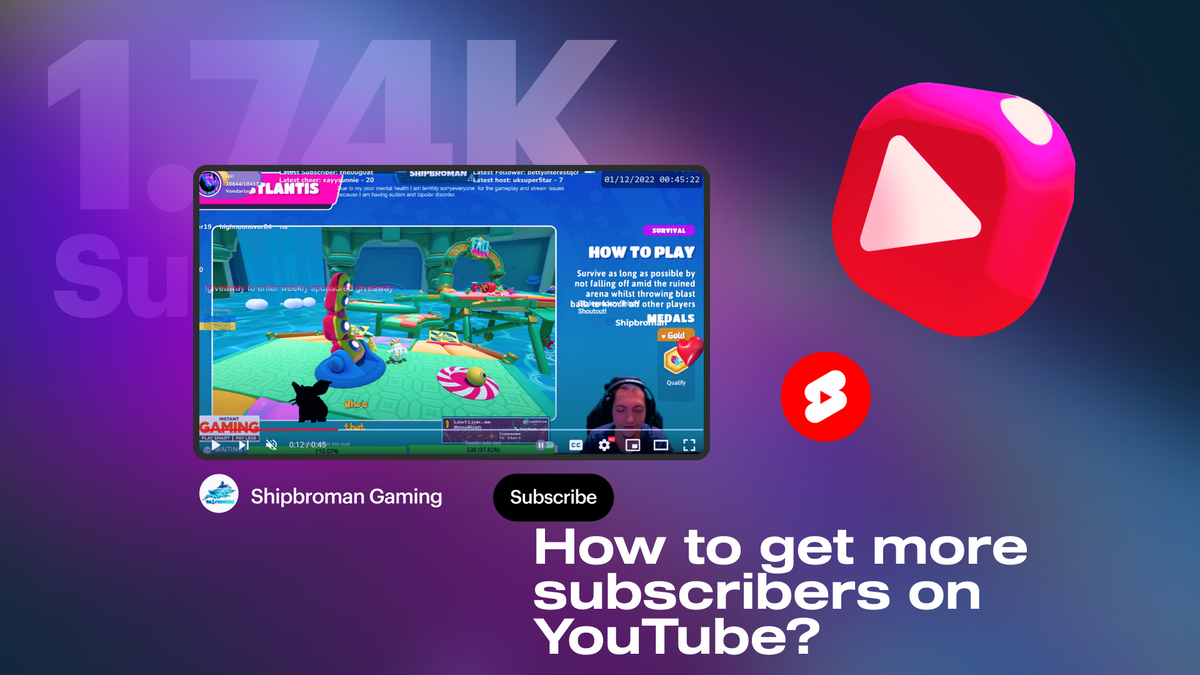
As a YouTuber, you’re always trying to get more channel subscribers. More subscribers means more influence, which means more engagement. Ultimately, this means more viewers watching ads, which means more money in your pocket to support doing what you love.
But getting more subscribers can be tougher than you might initially think. There’s a lot of strategy involved, and some important tactics out there that you might be missing out on that aren’t quite common sense.
So how can you grow your channel so you can become a full-time creator and achieve your goals?
Let’s get right into it with this short guide on how you can get more people to hit that subscribe button on your page.
What Is the Relationship Between Engagement and Subscribers?
Before we get into the specific tips on how to boost your sub count on YouTube, let’s first discuss a general truth about YouTube. The more engagement you get on your content, the more subscribers you’re likely to get. If people come into contact with your channel often, interact with your content, and do so for long periods of time, they’re more likely to pull the trigger on that subscriber button.
What does that mean? It means that more likes, new viewers, more watch time, more clicks, and more comments generally all convert to a higher number of subscribers. So, by working to boost all of those things, you can also boost your sub count.
That’s why, in the tips below, we’ll also be talking about ways to get your videos in front of more people and get them to engage with your channel.
How Can You Grow Your Sub Count?
Now, let’s get into the nitty-gritty. Here are some incredibly important tips that can help you grow your subscriber base and your channel at large.
Longer Videos Are Better
This might seem counterintuitive in today’s TikTok world, but on YouTube, people are still watching videos that are 10 to 15 minutes long. And they’re watching them a lot.
People use YouTube because they’re looking for longer content, which means that a short YouTube video might not perform as well. With the introduction of Shorts, of course there are YouTube viewers who tune into short, snappy content in between longer videos from their favorite accounts, but much of the watch time is still devoted to long-form content. And much of the short content is designed to help you clue into the longer content a channel creates. On top of that, the YouTube algorithm rewards longer videos because they generate more watch time. So, if you want YouTube’s help in getting your page in front of more eyes, make sure your videos are upwards of 10 minutes long.
Upload Content Often
When you’re trying to boost your channel’s visibility, it’s important to make sure that you’re giving your viewers a steady stream of content. This helps make sure that when they open up YouTube, you’re always in their feed.
It’s also important to add some variation, too. While you want to find your niche and stick with it, make sure you’re posting different types of videos here and there to keep your subs engaged. If you normally upload long-form video content in a vlog style, shake it up every now and then with a tutorial, a game review, or a highlights compilation.
The main sticking point with uploading often is that it can be time-consuming to create enough content to keep up with the demand. That’s where Powder can help.
Powder PC is an AI software that can automatically capture clips of your most intense moments as you play or stream. You just broadcast as you normally would on Twitch, YouTube, or Kick, and at the end of your session, drag and drop your video (or copy and paste a link) into Powder to automatically get a mountain of clips you can use to create content that will feed your YouTube channel. And if you’re just playing a game with your friends, you can do the same by recording your full session with Powder and dropping that session video into Powder to get highlights.
Even better? With our AI software, you can compile your favorite clips into a short highlight reel with the click of a button. This can help you ramp up the volume of content that reaches viewers on YouTube.
Say goodbye to long hours dreaming up all of the ways to get more mileage out of your existing videos — now, you can spend more time grinding your game and less time clipping. Powder AI will do it for you.
Reply to Comments
The YouTube comment section often goes ignored by creators. There are millions of comments on videos that creators never engage with. That’s millions of potential subscribers passed by.
Viewers get a notification when a creator replies to their comment. On top of that, it makes viewers feel special when you reply to them, making them much more likely to subscribe and continue to engage with your YouTube content.
So, if it’s feasible for you, respond to every comment on your videos. Even a simple message goes a long way.
And if you want to go the extra mile, try using Creator Hearts. People get notifications and sometimes even emails when their comment gets a Creator Heart, and those notifications get way more clicks than average notifications.
Utilize Playlists
Playlists are one of the most important features on YouTube. When people click on your page to see what you have to offer, you want to take them straight to the type of content that will interest and engage them — and playlists are the perfect way to do that.
If you don’t know what playlists are, they’re a feature on your channel page that allows you to group videos by type so that it’s a bit easier to navigate. It means that people can find the content they want easier and have a better experience on your page, meaning that they’ll be more likely to subscribe.
But not all playlists are created equally. Playlists that have engaging titles like calls to action or outcomes generally do better than playlists with normal titles.
For example, if you’re a gaming creator and you have a bunch of videos that showcase your incredible game sense in Fortnite, your first instinct might be to title that playlist “My Big Brain Plays.” There’s nothing wrong with this title, but it would be even better to consider it from the point of view of someone who doesn’t know your style as well as you do; be descriptive and encourage someone to click. For example, if you titled the playlist “How To Read Other Player’s Minds in Fortnite,” the playlist might get more clicks, which can ultimately mean more subs.
Make a YouTube Channel Trailer
And while you’re at it, make a channel trailer, too. A channel trailer is a minute-long video that captures what your channel is about. It can be a video of you telling the viewer what they can expect, or it can be a clip of some of your best content that you want to display. Either way, it gives potential subscribers a taste of what you have to offer.
In it, you can show off your unique editing style, your personality, and the wide range of content you produce. It helps lower the barrier to getting to know you–and ultimately subscribing.
Create a “Subscribe” Watermark
If you’ve watched many videos, you’ve likely noticed those fancy watermarks in the bottom right corner of the screen. If viewers click this watermark, it will subscribe them to your channel. This is a great way to bring in more subs by making it easier for people to subscribe to you.
You can customize this clickable watermark however you like, but you need to do this tactfully. If you just make the watermark your channel’s logo, people won’t realize it’s a subscribe button, and they won’t click it.
So make sure you include some text in the watermark that says “subscribe” or “click to subscribe.” This way, everybody will know what the watermark is, and they’ll be more likely to click it.
Optimize Your Channel’s SEO
At the end of the day, YouTube is a search engine for videos, and you want that algorithm to push your content to as many people as possible so you can get more YouTube views and subs.
That’s where search engine optimization (SEO) comes into play. SEO can help you show up first in YouTube’s search results, which can ultimately help get your quality videos out to a broader audience.
The main things to focus on here are keywords and keyword research. Put keywords in the video title and in the “Tags” section of each of your videos. These help your video to pop up when people type those keywords into the search bar.
There are three types of keywords you’ll want to include in every video. These are:
- Primary keywords: words that have a high search volume and are highly competitive.
- Secondary keywords: words with a lower search volume that are easier to compete for.
- Long-tail keywords: longer, more specific phrases that people might be searching for.
You should also use keywords in other parts of your channel, especially your channel description. This can also help your overall YouTube SEO efforts.
Strategize With Analytics
YouTube loves to give you data on how your channel is doing. You can easily see how many views, likes, and subscribers each video brings in. More likely than not, you’ll have certain content that boosts your new subscriber count way more than the others.
This could be tutorials, highlight reels, reviews, or simple streams. If you’re looking to create a content marketing strategy to boost your sub count, it’s important to double down on this type of content.
There are tons of other YouTube analytics you can use, too. What videos generate the most comments? The most likes? Which videos are more likely to get people to click on the next video on your channel? Take all this into consideration and upload videos with this information in mind.
Brand Your Channel
Your YouTube channel is like a business, and you want your product to stick out in the sea of YouTube channels on the platform. You can do this by using channel art in your custom thumbnails, Channel Icon, branding logo, and general video editing style so that your brand is cohesive and identifiable.
Think of it this way — when your video thumbnails show up on somebody’s home page or in their search results, you want them to immediately recognize you and your video content. Every public-facing element of your page should represent your unique, eye-catching, and specific brand. Digital marketing works!
It’s also important to use the end screen feature on all your videos. This helps make it easy for people to watch more of your content once they finish the video.
Just Ask
“Smash like and subscribe for more content!”
We’ve all heard our favorite YouTubers use some version of this line on their channel. It might seem a bit corny, and we might all be sick of it, but the biggest YouTubers all use this tactic for one reason: It works.
Sometimes, a viewer loves your content and just needs that little extra push to make the jump and subscribe. So, at the end of your videos, in your channel description, and wherever you can, tell people to subscribe to your channel. The results may surprise you.
Try Out YouTube Shorts
In today’s world, short-form videos are all the rage, and YouTube has gotten into the short-form video world through YouTube Shorts. The platform is really pushing people to start using this so they can compete more with other platforms like TikTok and Instagram Reels.
YouTube is rewarding content creators who utilize the Shorts page, so you should absolutely be making Shorts on a regular basis.
On top of the algorithm boost, Shorts makes it super easy for people to subscribe to your channel. On every Short, there’s a button for viewers to press that lets them subscribe to your channel. Shorts are also a fantastic way to get your content in front of new sets of eyes.
And platforms like Powder are designed to help you create Shorts from your long stream video and gaming sessions automatically, thanks to AI. Powder will automatically generate clips for you and let you transpose them from horizontal to vertical effortlessly.
Cross-Promote on Other Social Media
Finally, YouTube is not the only platform you can use to boost your following. Social media sites like Instagram, TikTok, X, Twitch, and more are all great places to plug your YouTube channel. If you have quality content and a following on another platform, drive them to your YouTube channel.
Put links in your profiles wherever you can, make posts telling people that you have more content on YouTube, and tell people when you put out new videos. Other social media platforms are your friends, and they can help you increase your audience reach.
The Bottom Line
The journey of a YouTuber is never over. Everybody is always striving for more and more subscribers. And if you use these tips, you can boost your subscriber count and watch your channel grow. So get out there, keep grinding, keep making content, and you might just be one of the lucky ones who blows up!
For more information about becoming a creator and for tools to help you create content, check out Powder PC.
—
💡If you're a gaming streamer, Powder can help you save time and money clipping highlights and creating montages from your latest streams. Try Powder for PC (Windows) now. Powered by AI 🎮.💡Learn more about Powder at our website or join our Discord, Twitter, Instagram, TikTok, and LinkedIn communities!