The Ultimate Guide to Gaming Cable Management
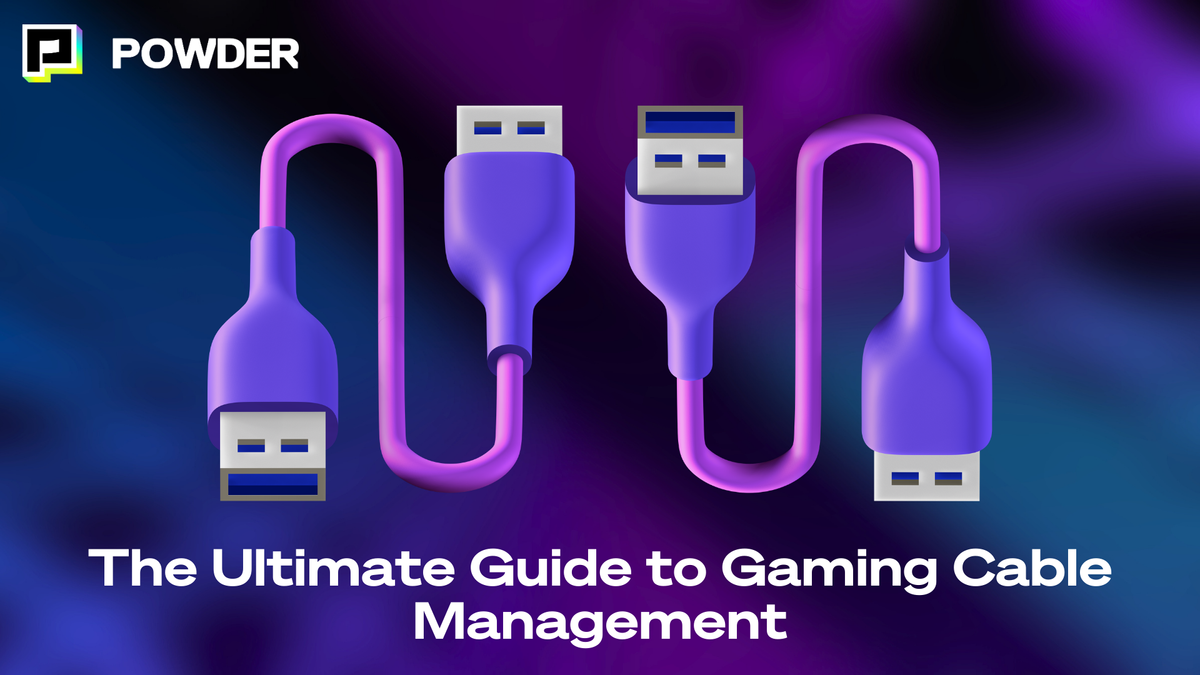
Gaming setups have become increasingly intricate, with high-performance PCs, multiple consoles, and a growing array of peripherals. However, with great technology comes the challenge of managing cables. This guide aims to provide you with everything you need to know about effective cable management in your gaming environment, enhancing both aesthetics and functionality.
Understanding the Importance of Cable Management
In the world of gaming, cable management serves a critical purpose beyond mere aesthetics. An organized setup leads to better performance, easier access, and a cleaner workspace. Let’s delve into the reasons why managing cables is essential.
Enhancing Gaming Experience through Organized Cables
When cables are organized, gamers can focus on their performance rather than distractions caused by a tangled mess. An orderly environment allows easy identification of each cable, making it simpler to troubleshoot issues or swap out equipment. Furthermore, a tidy workspace can also enhance your overall gaming experience by creating a visually appealing area to enjoy. A well-managed cable setup can also contribute to a more immersive gaming atmosphere; when distractions are minimized, players can fully engage with their virtual worlds, whether they are exploring vast landscapes or engaging in intense multiplayer battles.
Additionally, cable management can improve airflow around your gaming setup. Properly routed cables can prevent overheating by allowing air to circulate freely around your devices. This is particularly important for high-performance gaming rigs that generate significant heat during extended play sessions. By ensuring that cables are neatly arranged and not obstructing vents or fans, gamers can maintain optimal operating temperatures, which can lead to better performance and longevity of their hardware.
Impact of Cable Management on Gaming Performance
Proper cable management doesn't just keep your setup looking neat; it can also directly impact your gaming performance. Disorganized cables can cause electromagnetic interference (EMI), which can degrade signal quality and lead to performance issues, such as lag or screen flickering, especially in high-speed gaming scenarios. Properly separating power and data cables can help minimize this interference, ensuring that your signals remain strong and uninterrupted.
Additionally, tidy cables can prevent accidental disconnections that could interrupt your game at critical moments. Poorly managed cables can easily get pulled or dislodged, especially during intense gaming sessions, leading to crashes or unexpected shutdowns. Keeping cables secure and out of the way can help maintain a stable connection between your gaming devices, peripherals, and network components, ultimately enhancing your overall gameplay experience.
Finally, well-managed cables can also contribute to faster and more reliable data transfers. For setups that involve multiple displays, high-speed USB connections, or other demanding configurations, maintaining clean cable routing can prevent data bottlenecks that slow down system performance. This level of optimization can make all the difference in competitive gaming, where every millisecond counts.
Preventing Damage and Prolonging the Lifespan of Your Gaming Equipment
Cables that are left unmanaged can suffer damage from bending, twisting, or pinching over time. This wear and tear can lead to less reliable connections, ultimately impacting the performance of your gaming equipment. By managing your cables, you not only protect them from physical damage but also prolong the lifespan of expensive devices, ensuring your equipment stays in peak condition. Investing in cable management solutions, such as sleeves, ties, or clips, can provide an additional layer of protection against accidental yanks or pulls that could disconnect your gear mid-game.
Furthermore, a well-organized cable system can also facilitate upgrades and expansions to your gaming setup. As technology evolves, gamers often find themselves adding new peripherals or upgrading existing components. A neatly managed cable system allows for easier integration of new devices, as you can quickly identify where to plug in new connections without having to sift through a chaotic tangle. This not only saves time but also reduces the risk of damaging existing cables or components during the installation process, ensuring that your gaming rig remains robust and ready for the latest titles.
Starting Your Cable Management Journey
Before you dive into the nitty-gritty of managing your cables, it’s important to assess your needs and gather the right tools. This groundwork will set the stage for a successful cable management strategy.
Identifying Your Gaming Setup Needs
Your first step is to understand the layout of your gaming station. Consider the number of devices you have and how often you swap or rearrange them. Take a moment to document the following:
- Number of devices, including PCs, consoles, monitors, and peripherals like mice and keyboards.
- The existing cable lengths and types for each device.
- The amount of space available for cable management solutions.
Having this information will help you create a tailored approach to your cable management needs, ensuring that you can maintain a functional and organized setup. Additionally, think about the future; if you plan to expand your gaming setup with new devices or accessories, factor in additional space and cable management solutions that can accommodate growth. This foresight will save you time and effort later on, allowing you to easily integrate new components into your existing setup without creating a tangled mess.
Gathering Essential Cable Management Tools
With your setup identified, it’s time to gather tools that will aid you in your cable management journey. Some essential tools include:
- Cable ties or Velcro straps for bundling cables.
- Cable clips or adhesive mounts to guide cables along surfaces.
- Cable sleeves or wraps to protect and conceal multiple cables together.
- Labeling tools to mark each cable for easy identification.
By preparing these tools in advance, you’ll streamline the cable management process and reduce the chance of disruption during your organization session. Also consider investing in a cable management box or a cable tray, which can help hide unsightly power strips and excess cable lengths. These solutions not only enhance the aesthetic appeal of your gaming area but also provide a safer environment by minimizing the risk of tripping over loose cables. Remember, a well-organized setup not only looks good but can also improve your overall gaming experience by ensuring that everything is within reach and functioning optimally.
Step-by-Step Guide to Managing Your Gaming Cables
Now that you are equipped with all the necessary knowledge and tools, let’s go through the steps for effective cable management.
Sorting and Labeling Your Cables
Begin by unplugging your devices and laying out all your cables in an organized manner. Sort them according to their purpose—power cables, data cables, and peripheral cables. Once sorted, use labels to mark each cable appropriately; this will save time in the future when you need to identify a specific cable or modify your setup. Consider using color-coded labels for even quicker identification, as this can help you visually distinguish between different types of cables at a glance. Additionally, if you have a large number of cables, it may be beneficial to create a simple inventory list, noting the type and location of each cable, which can be particularly useful if you plan to expand your gaming setup in the future.
Routing and Bundling Cables
After sorting and labeling, decide on a routing plan that keeps cables out of the way but allows them to reach their respective devices without strain. For those cables that can be bundled together, use cable ties or Velcro straps to prevent tangling. Aim for a clean look that minimizes clutter, while ensuring no cables are pinched or have sharp bends. If you have a particularly long cable run, consider using cable raceways, which can be mounted along walls or baseboards to keep cables neatly contained and out of sight. This not only enhances the aesthetic of your gaming area but also protects the cables from wear and tear, prolonging their lifespan.
Securing and Hiding Cables for a Clean Look
Finally, secure and conceal your cables using cable clips or sleeves. Attach clips to the rear or underside of your furniture to guide cables along surfaces, keeping them hidden from view. If possible, consider running cables through the back of your desk or using cable management boxes to keep power strips and excess cable length discreetly stored. Additionally, think about the placement of your devices; arranging them in a way that minimizes the distance between them can help reduce the number of visible cables. For gamers who frequently rearrange their setups, investing in a modular cable management system can provide flexibility, allowing for easy adjustments without compromising on aesthetics. Remember, a well-organized space not only enhances your gaming experience but also creates a more inviting environment for friends and family who may join you for gaming sessions.
Advanced Cable Management Techniques
Once you have the basics down, you can explore more advanced cable management techniques that take your setup to the next level.
Customizing Cable Lengths for a Perfect Fit
For a sleek and professional appearance, consider customizing the lengths of your cables. This can involve shortening excessive lengths to reduce clutter. Use high-quality cable extenders or invest in custom-made cables to fit your specific gaming setup. Properly fitted cables not only look better but also contribute to easier organization.
Using Cable Management Accessories for Better Organization
A variety of accessories are available to assist in keeping your cables in check. Items such as cable trays, raceways, and wire organizers can provide added support for complex setups. Choose accessories that suit your aesthetic preferences and functional needs, allowing you to maintain a clean and organized space without sacrificing style.
Maintaining Your Gaming Cable Management System
Once your cables are managed, it's crucial to keep the system in check. Regular maintenance will ensure that everything stays organized and in optimal condition.
Regular Check-ups and Adjustments
Schedule periodic assessments of your cable management system. Look for any signs of wear, incorrect routing, or potential hazards that may have developed over time. Regularly adjusting cables can prevent troubleshooting problems and keep your setup looking pristine.
Dealing with New Additions to Your Gaming Setup
As you expand your gaming setup with new devices, make a habit of reassessing your cable management strategy. Each new addition could disrupt your existing organization plan, so incorporate new cables thoughtfully. Follow your initial steps of sorting, labeling, and routing to ensure that your cable management system remains cohesive and functional.
In conclusion, effective cable management can significantly enhance your gaming experience. By embracing organization, regular maintenance, and utilizing the right tools and techniques, you can create an environment that not only looks good but also enhances performance. Start your cable management journey today to enjoy the full benefits of a clean and efficient gaming setup.
—
💡If you're a gamer, content creator, or video editor looking to save time and money clipping short, shareable highlights and creating montages from your latest gameplay sessions or long streams, get access to Powder for PC (Windows) now. Powered by AI.💡Learn more about Powder at our website or join our Discord, Twitter, Instagram, TikTok, and LinkedIn communities!