Understanding APU Computers: A Comprehensive Guide
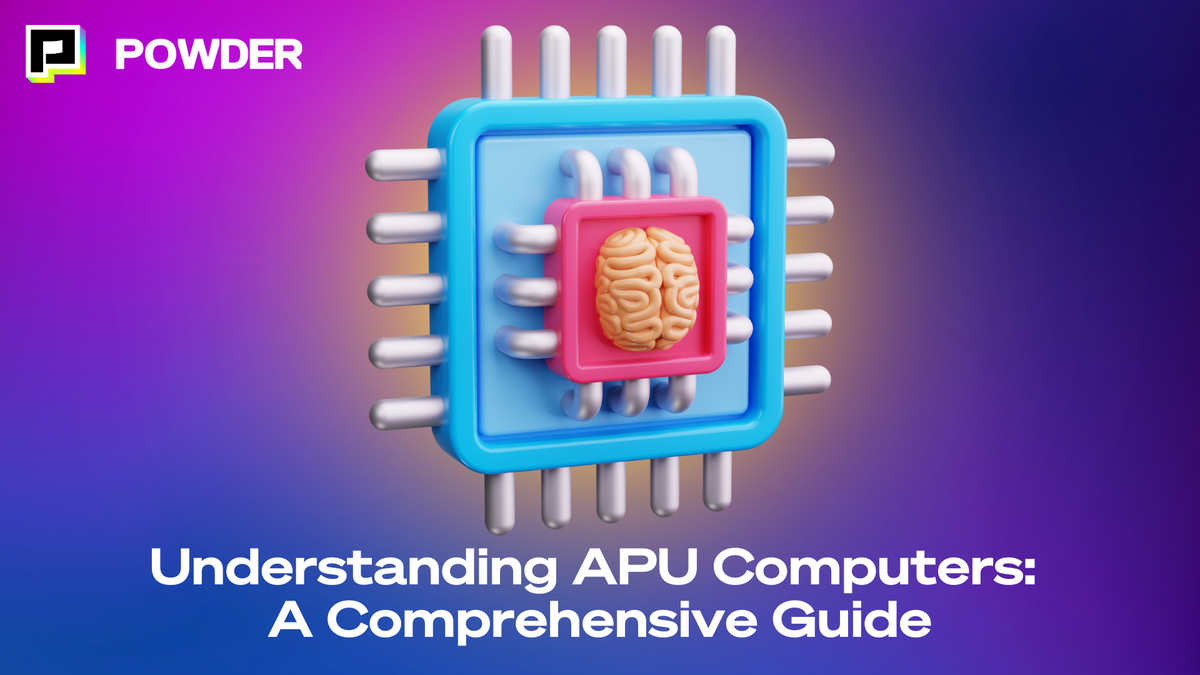
As technology continues to advance, the way we process and manage information is transforming. One of the developments in this realm is the Accelerated Processing Unit (APU). This guide aims to unravel what APU computers are, their evolution, advantages, disadvantages, and tips for choosing the right one for your needs.
What is an APU Computer?
APU computers integrate both the CPU (Central Processing Unit) and GPU (Graphics Processing Unit) on a single chip. This integration allows for improved performance, particularly for tasks that require both processing power and graphics capability. Typically used in laptops and budget-friendly desktops, APUs provide sufficient power for most everyday applications.
The Basics of APU Computers
In essence, an APU can be thought of as a combination of a traditional processor and a dedicated graphics card. This architecture allows the APU to handle compute tasks and graphic rendering simultaneously, optimizing performance and efficiency.
Furthermore, this synergy between the CPU and GPU can lead to enhancements in multimedia experience, particularly gaming, and other graphics-intensive tasks without the need for separate components, which simplifies the build and cooling systems of computers. This makes APUs particularly appealing for users who prioritize portability and compactness, as they can deliver solid performance in a smaller form factor without the bulk of additional hardware.
Key Components of an APU Computer
The primary components of an APU computer include the integrated CPU, integrated GPU, memory controller, and sometimes a small amount of dedicated cache. The CPU handles general computational tasks, while the GPU tackles graphics-related computations, thus dividing the workload efficiently.
Additionally, APUs often support technologies like Unified Video Decoder (UVD) and Video Processing Units (VPUs) that enhance media playback and video encoding, ensuring smooth performance in videos and games. This capability is particularly beneficial for content creators and gamers alike, as it allows for seamless streaming and recording without significant drops in performance. Many modern APUs also incorporate features such as hardware acceleration for specific tasks, which can further enhance the user experience by offloading demanding processes from the CPU.
Another important aspect of APU computers is their energy efficiency. By combining the CPU and GPU into a single chip, APUs can reduce power consumption compared to systems with separate components. This not only extends battery life in laptops but also contributes to lower heat output, allowing for quieter cooling solutions. As a result, users can enjoy a more comfortable working environment without the noise typically associated with high-performance gaming rigs or workstations.
The Evolution of APU Computers
The technology behind APUs has evolved significantly since their introduction, with major shifts in architecture and performance capabilities. Understanding the key milestones in their development provides insight into their current capabilities.
The First Generation of APU Computers
The first generation of APUs, introduced by AMD in 2011 with the Llano series, combined a dual or quad-core CPU with a Radeon GPU. This initial approach focused primarily on improving multimedia performance on consumer devices, making it a great option for casual users and light gaming.
These early models laid the groundwork for further advancements, leading to paradigms in processor efficiency and graphics performance that many manufacturers now aim to replicate. The integration of CPU and GPU into a single chip not only reduced the physical footprint of computer components but also significantly lowered power consumption, making it an attractive option for laptops and compact desktops. This innovation marked a shift in how users interacted with their devices, as it allowed for smoother video playback and more engaging multimedia experiences without the need for discrete graphics cards.
Modern APU Computers
As of now, modern APUs, like AMD's Ryzen series, demonstrate remarkable performance improvements over their predecessors. Innovations include enhanced power efficiency, better heat management, and the ability to support more advanced gaming and computational tasks.
With the rise of 4K gaming and other advanced graphics requirements, contemporary APUs now come equipped with the capability to render high-definition graphics while executing complex tasks, showcasing their enhanced capabilities. Furthermore, the integration of machine learning and AI capabilities into these processors has opened new avenues for software development, enabling applications that can adapt and optimize performance in real-time. This evolution not only benefits gamers and content creators but also enhances everyday computing tasks, making APUs a versatile choice for a wide range of users—from students to professionals. The competitive landscape has also driven manufacturers to innovate continuously, resulting in a rapid pace of development that keeps pushing the boundaries of what these all-in-one processors can achieve.
APUs for Gamers and Content Creators
For gamers and content creators, APUs offer a unique blend of performance and value that can handle moderate gaming and basic content creation tasks without the need for additional hardware. While high-end dedicated GPUs still dominate for ultra-high-definition graphics and professional-grade editing, modern APUs can manage streaming, gameplay recording, and light video editing on platforms like YouTube and Twitch. This makes them an accessible choice for new creators or gamers on a budget who want a capable, all-in-one solution.
APUs also shine in tasks that involve AI-assisted features, such as background removal or basic video effects, enabling creators to streamline workflows without overburdening their systems. Features like hardware-accelerated encoding found in many APUs ensure smoother streaming with fewer interruptions, ideal for gamers who double as content creators.
The Advantages of APU Computers
APU computers bring a suite of advantages that make them appealing for various users, from gamers to professionals seeking efficient processing solutions.
Performance Benefits of APU Computers
One significant advantage of using an APU is its ability to perform well in heterogeneous computing environments. Tasks that traditionally required separate CPU and GPU components can now be tackled more efficiently.
This integrated approach reduces latency between processing tasks and can result in faster system performance when multitasking, engaging in gaming, or streamlining everyday applications. For instance, in gaming scenarios, the APU can seamlessly handle both the physics calculations and graphical rendering, leading to smoother frame rates and a more immersive experience. Moreover, APUs often come with advanced power management features that optimize performance based on workload, ensuring that users get the best possible experience without unnecessary energy consumption.
Cost-Effectiveness of APU Computers
APUs can be a cost-effective solution for budget-conscious consumers. By combining both CPU and GPU functions, users can save money on separate components and reduce the overall cost of building or purchasing a system. This is particularly advantageous for gamers who might otherwise invest heavily in dedicated graphics cards.
Additionally, the space-saving design of APUs makes them ideal for compact systems, such as small form factor PCs, where every inch of real estate is valuable. This compactness not only allows for more versatile setups, such as home theater PCs or portable gaming rigs, but also contributes to easier cooling solutions. With fewer components to manage, users can enjoy quieter operation and less heat generation, which is especially beneficial in environments where noise and temperature control are priorities. Furthermore, as technology advances, newer generations of APUs continue to enhance their capabilities, making them a future-proof choice for users looking to balance performance and budget effectively.
The Disadvantages of APU Computers
Despite their many benefits, it is essential to consider the disadvantages of APU computers, especially in more demanding use cases like hardcore gaming or professional creative applications.
Potential Limitations of APU Computers
One of the primary drawbacks of APUs is their limited graphics performance compared to high-end, dedicated graphics cards. For users engaged in serious gaming or resource-intensive graphic design, the performance may not meet their expectations. The integrated graphics in APUs share system memory with the CPU, which can lead to bottlenecks when running graphics-heavy applications, resulting in lower frame rates and reduced visual fidelity.
Furthermore, integrated graphics are generally less powerful than dedicated GPUs, which means that while casual gaming and multimedia tasks can be handled well, extreme gaming may require additional investments in better components. This limitation can become particularly evident in scenarios involving high-resolution textures, complex shaders, or advanced visual effects, where dedicated GPUs shine due to their specialized architecture and dedicated memory.
Situations Where Traditional CPUs May Be Preferable
In situations requiring intensive processing power, such as data analysis or rendering large files, traditional CPUs paired with dedicated graphics cards may provide better performance. Users in fields such as video editing, 3D modeling, or scientific computing might find that a separate CPU-GPU configuration gives them a significant performance edge. The ability to offload graphics processing to a dedicated card allows the CPU to focus on other tasks, leading to more efficient overall system performance.
Traditional systems can provide greater options for upgrades, allowing users to enhance performance over time with dedicated components, a flexibility that APUs often do not offer. This modularity means that as technology advances, users can upgrade their graphics cards to take advantage of the latest innovations without needing to replace the entire system. Additionally, dedicated GPUs often come with their own cooling solutions, which can lead to better thermal management and quieter operation during intensive tasks, further enhancing the user experience in high-performance environments.
Choosing the Right APU Computer
When contemplating the purchase of an APU computer, it is essential to consider several factors to ensure you make an informed decision that matches your needs.
Factors to Consider When Buying an APU Computer
- Usage Requirements: Determine what tasks you plan to accomplish with the APU. Will you be playing games, working with graphics, or just browsing the web?
- Performance Needs: Assess the performance requirements for your intended applications. Make sure the APU can handle them before making a purchase.
- Budget: Setting a budget will help you narrow down your choices and find an APU that meets your requirements without overspending.
- Future-Proofing: Consider whether the APU you’re looking at can meet potential future needs as software and gaming requirements continue to evolve.
Top APU Computer Models in the Market
Several models are leading the APU market, showcasing different features tailored for various users. For example, AMD's Ryzen 5 8600G and Ryzen 7 8700G unveiled at CES 2024 are popular for their impressive performance and capabilities. Each of these models offers unique benefits suitable for different types of users.
In conclusion, APU computers provide a compelling option for many users, combining performance, cost-effectiveness, and convenience in one package. By understanding their features, evolution, advantages, and potential drawbacks, consumers can make informed decisions when considering their next computer purchase.
—
💡If you're a gamer, content creator, or video editor looking to save time and money clipping short, shareable highlights and creating montages from your latest gameplay sessions or long streams, get access to Powder for PC (Windows) now. Powered by AI.💡Learn more about Powder at our website or join our Discord, Twitter, Instagram, TikTok, and LinkedIn communities!