Understanding Coil Whine: Causes and Solutions
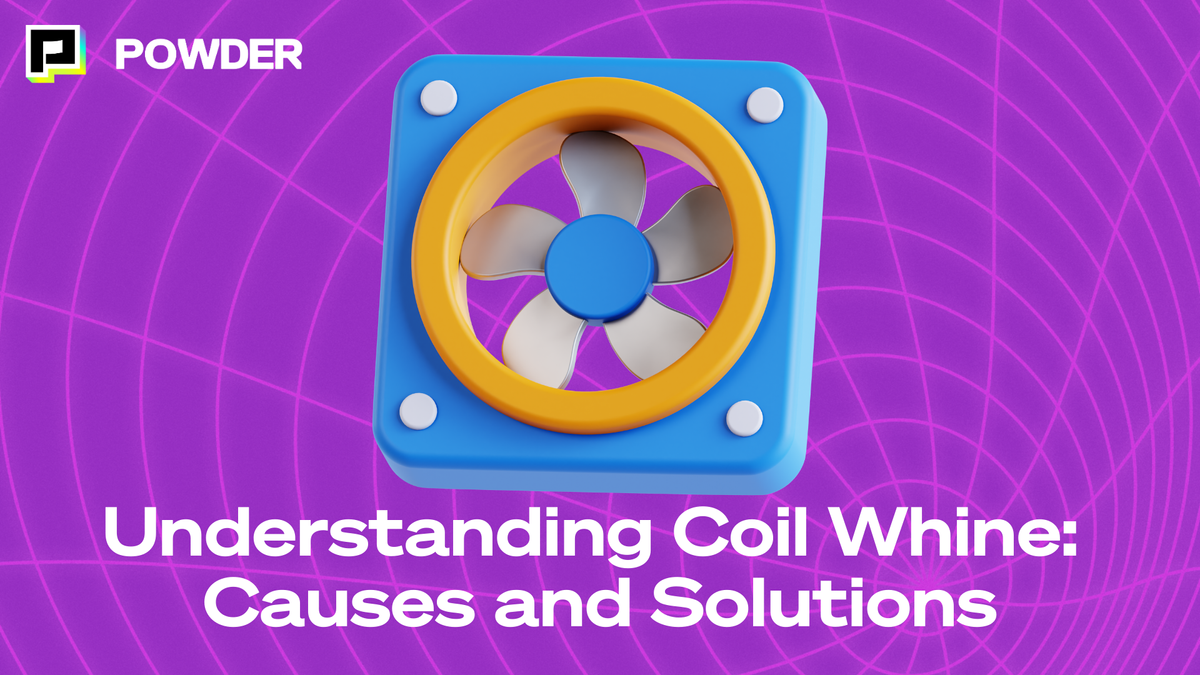
Coil whine is a term that has become increasingly common among technology enthusiasts and everyday users alike. It refers to a specific type of noise emanating from electronic devices, often noticeable during certain conditions. Understanding coil whine is crucial, especially for those investing significant amounts of money into high-performance PCs or gaming consoles. This article aims to explore what coil whine is, the science behind it, ways to identify it, its causes, and potential solutions.
What is Coil Whine?
Coil whine is an audible noise that occurs in electronic devices due to the vibration of inductors, particularly when electrical current is passing through them. This phenomenon typically manifests as a high-pitched sound and can vary in intensity.
Defining Coil Whine
At its core, coil whine is generated by the magnetic coils found in components such as graphics cards, power supplies, and motherboards. These coils can vibrate when subjected to changing electrical currents, producing sound waves that our ears pick up. While coil whine is generally harmless, it can be distracting or even annoying, particularly in quiet environments. The sound is often more pronounced during high-load scenarios, such as gaming or rendering graphics, where the demand for power fluctuates rapidly, causing the coils to resonate more intensely.
Common Misconceptions about Coil Whine
Many users mistakenly believe that coil whine indicates a malfunctioning device. However, this is not necessarily true. Coil whine can occur even in new, high-quality hardware. Additionally, it is often confused with other noises, such as fan noise or hard drive sounds, leading to further misconceptions about its origins. It's important to note that while coil whine is usually benign, it can sometimes be indicative of poor design or manufacturing quality in lower-end components. In contrast, premium devices may exhibit coil whine as a byproduct of their advanced power management technologies, which can lead to more efficient performance.
Why Does Coil Whine Occur?
The occurrence of coil whine is largely influenced by the design and construction of the inductors themselves. Factors such as the quality of materials used, the winding technique, and even the physical layout of the circuit board can all contribute to the likelihood of coil whine. For instance, inductors with tighter windings may produce less noise, while those that are loosely wound can vibrate more freely, generating sound. The frequency of the electrical current passing through these inductors can also affect the pitch and volume of the whine, leading to a wide range of experiences among different devices and setups.
Managing Coil Whine
For those who find coil whine bothersome, there are several strategies to mitigate its impact. One common approach is to adjust power settings within the operating system or the device's BIOS, which can sometimes reduce the intensity of the noise by stabilizing the electrical current. Additionally, using sound-dampening materials in the case of a PC can help absorb some of the sound waves produced by coil whine. In extreme cases, users may choose to contact the manufacturer for potential solutions or even consider replacing components if the noise is particularly disruptive. Understanding the nature of coil whine can help users better navigate their experiences with electronic devices, allowing them to appreciate the performance benefits while managing any accompanying sounds.
The Science Behind Coil Whine
To truly appreciate what coil whine is, it is essential to delve into the science behind it. The mechanics of electricity play a significant role in generating this noise, particularly with regard to how components interact with electric currents.
The Role of Electricity in Coil Whine
When electricity flows through an inductor, it creates a magnetic field that can cause physical vibrations in the coil itself. These vibrations produce sound waves, which travel through the air as sound. Moreover, the frequency of the electrical current affects the pitch of the noise; higher frequencies tend to produce higher-pitched sounds that are characteristic of coil whine. This phenomenon is particularly noticeable in high-performance computing environments, where power demands fluctuate rapidly, leading to varying frequencies and, consequently, different pitches of coil whine. Gamers and professionals alike may find this sound more pronounced during intense processing tasks, such as rendering graphics or running complex simulations.
The Impact of Component Materials
The materials used in electronic components can also play a significant role in the generation of coil whine. Inductors made from lower-quality materials may vibrate more easily, leading to a more pronounced whine. Conversely, high-quality materials can minimize vibration and, by extension, the noise produced. Additionally, the design of the inductor itself—such as its shape and size—can influence how much coil whine is generated. Manufacturers often experiment with different combinations of materials and designs to strike a balance between performance and noise levels. For instance, the use of ferrite cores in inductors can dampen vibrations and reduce noise, making them a popular choice in high-end audio equipment and gaming rigs.
Environmental Factors and Coil Whine
Beyond the components themselves, environmental factors can also affect the perception of coil whine. The acoustics of a room, the proximity of the device to the listener, and even the ambient noise levels can influence how noticeable the whine is. In a quiet environment, the sound may stand out more, while in a louder setting, it might blend into the background noise. Furthermore, temperature fluctuations can impact the materials used in electronic components, potentially exacerbating or alleviating the whine. As devices heat up during operation, the thermal expansion of materials can change their physical properties, leading to variations in sound production. Understanding these nuances can help users manage their expectations and find solutions to mitigate coil whine in their gaming room setups.
Identifying Coil Whine in Your Devices
Recognizing coil whine is the first step to addressing it. Several signs can indicate the presence of coil whine, especially in commonly used devices like computers and gaming consoles.
Signs of Coil Whine in Computers
In desktop computers, coil whine can become noticeable during graphics-intensive processes such as gaming or video rendering. Users may hear a soft buzzing or whining sound that corresponds with the workload of the GPU. Identifying this sound amid other background noises can be challenging, but with careful listening, one can usually discern the distinct high-pitched tone of coil whine. It’s important to note that coil whine can vary in intensity; some users may experience a faint hum while others may find the sound to be quite pronounced, particularly if they are using high-end graphics cards that push the limits of their power delivery systems. Additionally, coil whine may not be consistent; it can fluctuate depending on the frame rate or the complexity of the graphics being rendered, making it a somewhat unpredictable phenomenon.
Coil Whine in Gaming Consoles
Gaming consoles, like computers, can also exhibit coil whine, particularly during graphically demanding games. Players may notice the noise during intense action sequences. Additionally, since consoles are often used in quieter environments, the whine may be even more apparent, sometimes leading to concern among users. The compact design of consoles can exacerbate the issue, as the sound can resonate within the casing, amplifying the whine. Some gamers have reported that the noise can be more pronounced in certain titles that push the hardware to its limits, such as open-world games with expansive graphics. Furthermore, the placement of the console can influence how noticeable the coil whine is; placing it on a hard surface versus a soft one can change the way sound travels, potentially making the whine more or less audible depending on the setup.
How Coil Whine Impacts Gaming Performance
Coil whine, while generally harmless, can significantly affect the gaming experience, especially for gamers who value immersion. The high-pitched noise can be distracting during quiet gameplay moments or when recording content for streaming or YouTube. Although it doesn’t impact the performance of the game itself, the presence of coil whine can detract from the overall experience.
To mitigate coil whine during gameplay, gamers can:
- Limit Frame Rates: Reducing the frame rates in games or enabling V-Sync can decrease the load on the GPU, which often helps reduce coil whine.
- Choose High-Quality Components: Investing in well-built power supplies, graphics cards, and motherboards with solid reputation for minimal coil whine can make a difference. High-end gaming rigs often have components specifically designed to reduce noise.
- Use Noise-Dampening Cases: Enclosing the system in a noise-dampening case or adding foam padding inside your current setup can also help minimize the impact of coil whine during gameplay.
By taking these steps, gamers can ensure coil whine remains a minor issue, allowing them to focus on performance and gameplay without distraction.
Causes of Coil Whine
Understanding the underlying causes of coil whine can help users manage their expectations and possibly mitigate the issue.
Manufacturing Defects
One of the primary causes of coil whine is manufacturing defects. In some instances, the inductors used in a device may not be adequately secured, leading to increased vibrations during power fluctuations. This is often a quality control issue that can affect specific batches of electronics.
Power Supply Issues
The quality and stability of the power supply can also contribute to coil whine. If a device is subjected to fluctuating voltages or varying loads, the coils may react more pronouncedly, increasing the likelihood of noise generation. Users experiencing coil whine should consider checking their power supply for potential issues.
Age and Wear
Finally, age and wear can also impact coil whine. Over time, components can degrade, leading to increased vibrational noise. Even high-quality components can eventually exhibit coil whine as they age, particularly if they have been used extensively.
Potential Solutions for Coil Whine
While coil whine can be irritating, there are several potential solutions to reduce or eliminate this noise in your devices.
Hardware Fixes
One effective way to combat coil whine is through hardware fixes. Users can try to secure loose inductors using silicone or thermally conductive adhesive. Certain products are specifically designed to dampen vibrations and could significantly reduce noise levels. Furthermore, using a higher-quality power supply can help by providing more stable voltages, potentially mitigating coil whine.
Software Solutions
Interestingly, software solutions can also play a role in reducing coil whine. Some users have found that limiting the frame rates of games or enabling V-Sync can ease the load on the graphics card and, in turn, minimize the loudness of the coil whine. By reducing the workload on components, it is possible to lower the frequency at which the coils vibrate.
When to Consult a Professional
If coil whine persists despite numerous attempts to resolve the issue, it may be worthwhile to consult a professional. They can assess whether the noise is indicative of a underlying problem, such as a defect or other issue in the device. Regular maintenance checks can also help identify potential problems before they escalate, ensuring that your investment continues to perform optimally.
In conclusion, while coil whine can be an unwelcome phenomenon in electronic devices, understanding its causes and solutions can empower users to address the issue effectively. By being informed, individuals can continue to enjoy their high-performance hardware without undue distraction.
—
💡If you're a gamer, content creator, or video editor looking to save time and money clipping short, shareable highlights and creating montages from your latest gameplay sessions or long streams, get access to Powder for PC (Windows) now. Powered by AI.💡Learn more about Powder at our website or join our Discord, Twitter, Instagram, TikTok, and LinkedIn communities!