The Best PC Controller Options for Gamers
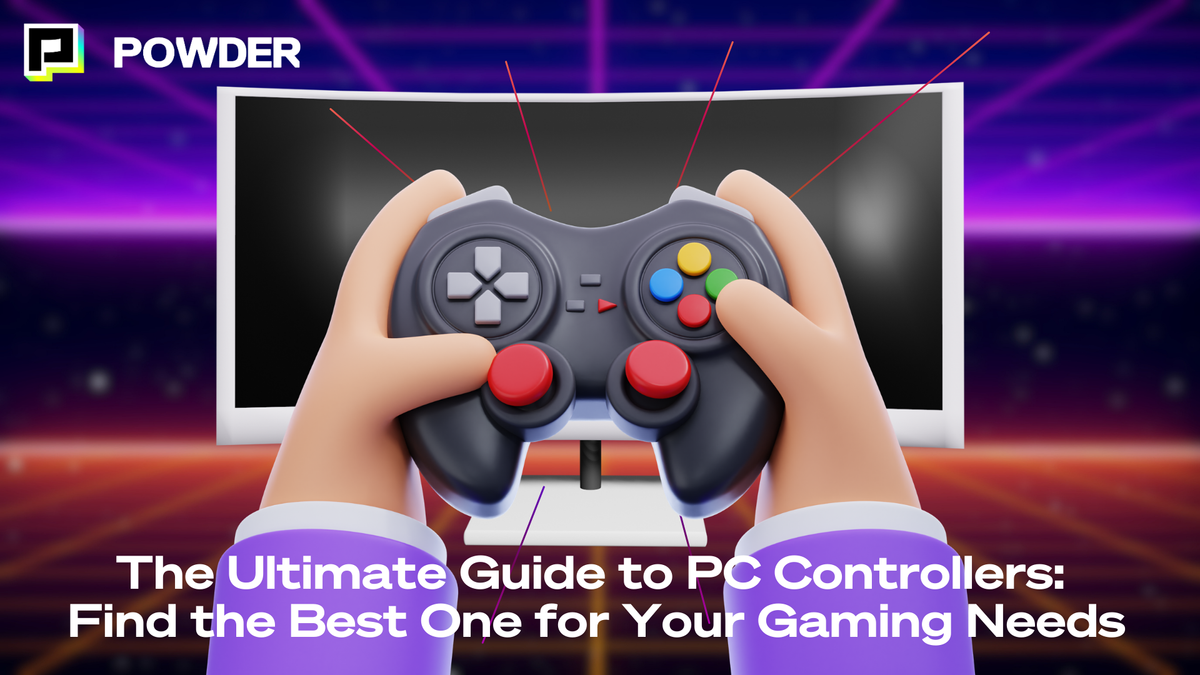
In recent years, gaming on PCs has become more popular than ever. The increased power and versatility of modern computers have made them the platform of choice for many gamers. However, using a keyboard and mouse for every game can sometimes be limiting, especially when it comes to certain genres like racing or fighting games. That's where PC controllers come in. These devices offer a more intuitive and comfortable way to play games on your PC. In this article, we will explore the best PC controller options for gamers and discuss the importance of finding the right one for your needs.
Understanding the Importance of a Good PC Controller
While it's true that gaming keyboards and mice provide precise control and quick response times, they may not be suitable for all games. A good PC controller can enhance your gaming experience by providing a more natural and intuitive way to control your character or vehicle. It can also reduce the strain on your wrists and hands, which is especially important for gamers who spend long hours playing their favorite titles.
Also, some games are simply better suited for controllers. Take, for example, racing games. The precision and analog controls of a PC controller can make it easier to navigate tight turns and maintain control of your vehicle. Similarly, fighting games often require complex button combinations and precise timing, which can be much easier to achieve with a controller.
But what exactly is the role of a PC controller in gaming? Well, think of it as a bridge between you and the digital world of a game. It allows you to translate your physical inputs into actions within the game. Whether you're piloting a spaceship, swinging a sword, or firing a weapon, a controller enables you to interact with the virtual environment in a more immersive and intuitive way.
Additionally, a PC controller can enhance multiplayer experiences. Many controllers support local multiplayer, allowing you to connect multiple controllers to your gaming PC for a fun and competitive gaming session with your friends or family. This is especially true for games that have been designed with controllers in mind.
Key Features to Look for in a PC Controller
When choosing a PC controller, there are several key features to keep in mind:
- Ergonomics: Look for a controller that feels comfortable in your hands. Consider the size, shape, and weight of the controller, as well as the placement and texture of the buttons and analog sticks.
- Connectivity: Decide whether you prefer a wired or wireless controller. While both options have their advantages, wireless controllers offer more freedom of movement.
- Compatibility: Make sure the controller you choose is compatible with your operating system and gaming platform. Most PC controllers are designed to work with Windows, but some also support macOS and Linux.
- Customizability: Some controllers allow you to customize button mapping, sensitivity, and other settings to suit your preferences.
- Durability: Look for a controller that is built to last, especially when you lose your cool in a FIFA game. Consider the build quality and materials used, as well as any warranty or customer reviews.
So, next time you're looking to level up your gaming experience, consider investing in a good PC controller. It can make a world of difference in how you play and enjoy your favorite games. Whether you're a casual gamer or a competitive player, a controller can take your gaming to new heights of immersion and control.
Enhancing Competitive Gameplay with PC Controllers
For competitive gamers and content creators, a high-performance PC controller can make all the difference. Precision, quick response times, and ergonomic design are crucial in fast-paced gaming scenarios, where split-second decisions can determine the outcome of a match. Controllers with advanced customization options, such as adjustable trigger stops and remappable buttons, allow players to tailor their setup for peak performance. This level of personalization can lead to more accurate inputs, faster reflexes, and ultimately, better in-game results.
Some high-end controllers come equipped with features like hair-trigger locks and adjustable thumbsticks, offering competitive players greater control over their in-game actions. These controllers are designed to minimize latency and maximize comfort during long gaming sessions, helping players maintain their focus and agility. Whether it's an intense battle royale or a high-stakes esports competition, having the right PC controller can provide a tangible advantage.
Exploring Different Types of PC Controllers
PC controllers come in a variety of types and styles, each with its advantages and disadvantages. Let's explore some of the most popular options:
Wired vs. Wireless Controllers
Wired controllers, such as the 8BitDo Pro 2 Wired Controller, connect directly to your PC via a USB cable. They typically offer lower latency and don't require batteries or charging. However, the cable can limit your movement and may become tangled or damaged over time.
Wireless controllers, on the other hand, use Bluetooth or other wireless connection methods to communicate with your PC. They offer greater freedom of movement but require batteries or regular charging. They may also introduce slight latency, although this is usually minimal and not noticeable for most gamers.
When it comes to choosing between wired and wireless controllers, it ultimately boils down to personal preference and gaming habits. Some gamers prefer the reliability and stability of wired controllers, while others value the convenience and flexibility of wireless options.
Specialty Controllers for Specific Game Genres
In addition to standard controllers, there are specialty controllers designed specifically for certain game genres. For example, racing wheels provide a realistic driving experience for racing games, complete with steering, pedals, and force feedback. Similarly, fight sticks are arcade-style controllers with large buttons and joystick inputs, ideal for fighting games.
These specialty controllers can greatly enhance immersion and enjoyment when playing games within their respective genres. However, they may not be necessary for casual or occasional gamers and can be more expensive than standard controllers.
Furthermore, there are also controllers tailored for flight simulation games, such as joystick and throttle combinations that mimic the controls of real aircraft. These specialized controllers offer a more authentic flying experience, allowing players to perform intricate maneuvers with precision.
Top-Rated PC Controllers in the Market
Now that we understand the importance of a good PC controller and the different types available, let's take a look at some top-rated options in the market:
High-End PC Controller Options
For gamers who want the best of the best, high-end PC controllers offer exceptional build quality, customization options, and advanced features. Some popular choices include the Xbox Elite Wireless Controller Series 2, Scuf Instinct Pro, and Turtle Beach Stealth Ultra. These controllers often come with premium price tags but deliver top-notch performance and durability.
One standout feature of high-end PC controllers is their ergonomic design, which ensures comfort during long gaming sessions. These controllers are often equipped with customizable buttons and triggers, allowing gamers to tailor the controller to their specific preferences. Additionally, high-end controllers may offer advanced connectivity options such as Bluetooth and USB-C for seamless compatibility with a wide range of devices.
Budget-Friendly PC Controller Choices
If you're on a tighter budget, there are plenty of affordable PC controller options available that still provide a satisfying gaming experience. Some budget-friendly choices include the PS5 DualSense® wireless controller, PS4 Dualshock® wireless controller, 8BitDo Pro 2 Bluetooth Controller, and GameSir Nova HD Rumble. While these controllers may not have all the bells and whistles of their high-end counterparts, they offer solid performance and durability at a fraction of the price.
Despite their lower price point, budget-friendly PC controllers are still relatively premium options and feature responsive buttons and analog sticks that deliver precise control in-game. These controllers are designed to be lightweight yet sturdy, making them ideal for gamers who prefer a more portable gaming setup. Additionally, budget-friendly controllers may offer customizable LED lighting effects or textured grips for added style and comfort during gameplay.
Customizing Your PC Controller
Once you've chosen the perfect PC controller for your gaming needs, you can further enhance your experience by customizing it:
Customizing your PC controller goes beyond just picking the right color or design. It's about tailoring the controller to fit your unique gaming style and preferences. By making adjustments and modifications, you can elevate your gameplay to a whole new level.
Software Adjustments for Enhanced Gameplay
Many PC controllers come with accompanying software that allows you to adjust various settings to suit your preferences. These settings can include button mapping, sensitivity adjustments, and even macros for complex actions. Take advantage of these customization options to fine-tune your controller for optimal gameplay.
Delving into the software settings of your PC controller can open up a world of possibilities. You can create custom profiles for different games, adjust dead zones to improve accuracy, and even fine-tune vibration settings for a more immersive experience. Experimenting with these software adjustments can give you a competitive edge and make your gaming sessions more enjoyable.
Hardware Modifications for Personal Comfort
If you're particularly handy or adventurous, you can also consider hardware modifications to your PC controller. This could involve swapping out the analog sticks, upgrading the buttons, or even adding additional features like paddles or triggers. However, it's important to note that such modifications may void the warranty and require some technical expertise.
Modifying the hardware of your PC controller allows you to customize its physical feel and responsiveness. You can choose different types of thumbsticks for better grip, replace the D-pad for more precise inputs, or install trigger stops for faster response times. These hardware modifications can cater to your specific gaming preferences and give you a controller that feels like a natural extension of your hands.
Maintaining Your PC Controller for Longevity
Lastly, to ensure that your PC controller lasts as long as possible, it's essential to take proper care of it:
Cleaning and Storage Tips
Regularly clean your controller by wiping it down with a soft cloth or using compressed air to remove any dust or debris. Avoid using harsh chemicals or abrasive materials that could damage the controller's surface. Additionally, store your controller in a clean and dry space when not in use, preferably in a protective case or sleeve.
Troubleshooting Common Controller Issues
If you encounter any issues with your PC controller, there are some common troubleshooting steps you can try. These include updating the controller's firmware or drivers, checking the connection cables or wireless signal, and recalibrating the controller. If the problem persists, consult the manufacturer's support resources or contact customer service for further assistance.
If you are looking for a step-by-step guide on how to connect your PS4 or PS5 controllers to your PC, we have you covered!
In conclusion, a good PC controller is a valuable investment for any serious gamer. It can enhance your gaming experience, provide more comfortable gameplay, and open up new possibilities for different game genres. By understanding the importance of a good PC controller, exploring different types, and considering key features, you'll be well-equipped to choose the best option for your needs.
Remember to customize your controller to suit your preferences and take proper care of it to ensure longevity. So, grab your controller of choice, jump into your favorite game, and enjoy gaming on your PC like never before!
—
💡If you're a gamer, content creator, or video editor looking to save time and money clipping short, shareable highlights and creating montages from your latest gameplay sessions or long streams, get access to Powder for PC (Windows) now. Powered by AI.💡Learn more about Powder at our website or join our Discord, Twitter, Instagram, TikTok, and LinkedIn communities!