How to Share YouTube Videos on Instagram for Greater Reach
Discover how to broaden your social media reach by sharing your YouTube videos on Instagram. Get tips and tricks for effective content repurposing.
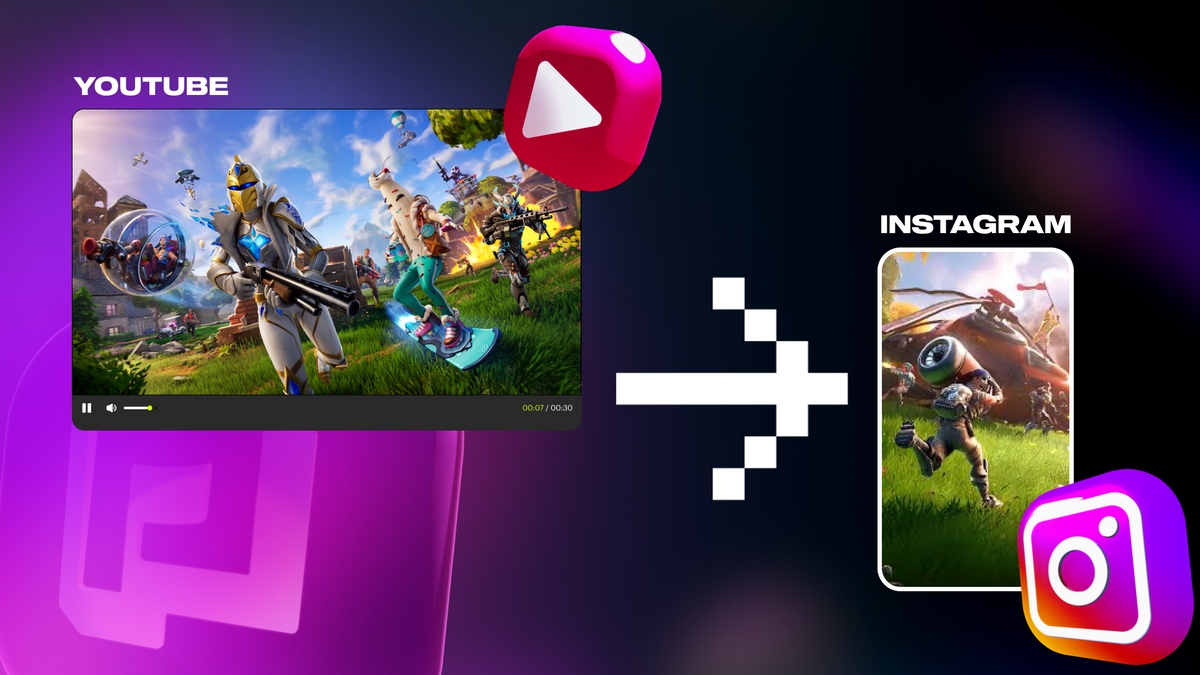
Are you a content creator looking to expand your reach on social media? One great way to do that is by repurposing your YouTube videos for Instagram! If you already have the content, why not get more social media mileage about it so you can connect with your audience?
In this article, we will guide you through the step-by-step process of turning your YouTube videos into engaging Instagram content. And we’ll also provide you with some useful tips to make the most out of your YouTube content on Instagram. Let’s dive right in below.
Why Should You Post Videos from YouTube to Instagram?
You might be wondering, why bother repurposing your YouTube videos for Instagram? Well, there are several compelling reasons to do so:
- Expand Your Reach: By posting your YouTube videos on Instagram, you can reach a new audience who may not be active on YouTube. This allows you to tap into a larger pool of potential viewers and followers, potentially by re-using the same content.
- Drive Traffic to Your YouTube Channel: Repurposing your YouTube videos on Instagram can serve as a teaser that directs viewers to watch the full video on your YouTube channel. This helps to increase the traffic and engagement on your YouTube videos.
- Increase Engagement on Instagram: Instagram is a highly visual platform, and videos can grab users' attention more effectively than static images or text-only posts. By posting videos from YouTube on Instagram, you can increase engagement, likes, comments, and shares.
Repurposing content is a great way to save time and reach a wider audience. By repurposing your YouTube videos for Instagram, you can tap into a different platform and engage with a new set of followers. Instagram's visual nature makes it an ideal platform for showcasing your video content in a more bite-sized format.
When selecting the right video for repurposing, consider the content that will resonate with your Instagram audience. Look for videos that have a strong visual appeal and can be easily understood within a shorter time frame. This could include tutorials, highlights, or behind-the-scenes footage.
Once you have chosen the video, it's time to edit and optimize it for Instagram. Every platform has its own rules and style, and it’s important to add the little flourishes that will make your video stand out no matter which platform you post it on.
Ultimately, repurposing your YouTube videos for Instagram can help you grow your online presence, reach a wider audience, and drive more traffic to your YouTube channel.
Step-by-Step Guide to Repurposing YouTube Videos for Instagram
Repurposing your YouTube videos for Instagram is easier than you might think. Here's a simple step-by-step guide to help you get started:
- Select the Right Video: Start by choosing a YouTube video that is suitable for Instagram. Keep in mind that Instagram has a maximum video length of 90 seconds for regular posts, so you may need to trim your video to fit within this time frame. We recommend selecting a snippet that is 30-60 seconds long for it to perform the best. To answer what's the optimal length for a video on Instagram, it seems to be anything from 15 seconds to 30 seconds long.
- Edit Your Video: Use video editing software or apps like CapCut, Inshot, Adobe Premiere Pro and Davinci Resolve to make any necessary adjustments to your video. This may include adding captions, cropping, or enhancing the visuals to make it more engaging for your Instagram audience. Consider adding captions or subtitles to make it more accessible to a wider audience. This helps people who are watching without sound–people scrolling at school or during their morning commute to work, for example–get the gist of what your video is about even without hearing the sound. You can also crop the video to highlight the most engaging parts or add filters to make it visually appealing.
- Optimize Video Format: Instagram supports various video formats, including MP4 and MOV. Make sure to convert your video to a compatible format before uploading it to Instagram. For Instagram Reels, it is recommended to use a 9:16 aspect ratio with a maximum file size of 4GB.
- Upload to Instagram: Now it's time to share your repurposed video on Instagram! Select the video from your device's gallery.
- Craft a catchy caption that resonates with your audience; Instagram allows up to 2,200 characters, but it's crucial to make the first 125 characters count, as that's what appears before the "see more" prompt.
- Aim for a blend of authenticity and creativity, using emojis as bullet points to break up text and add visual interest.
- While Instagram permits up to 30 hashtags, using 5 to 10 relevant hashtags is often more effective for engagement and visibility. Place these hashtags at the end of your caption or in the first comment to keep your message clear and focused.
- Remember, Instagram captions are indexed by Google, so incorporating relevant keywords can aid in SEO and help your content surface in search results.
By following these simple steps, you can efficiently repurpose your YouTube videos for Instagram and increase your audience engagement on both platforms. Remember to analyze the performance of your repurposed videos on Instagram and make any necessary adjustments to optimize your content further. Happy repurposing!
Advanced Tips for Making the Most of Your YouTube Content on Instagram
Are you looking to expand your reach and engage with a wider audience? You know from reading the above that repurposing your YouTube videos for Instagram is a great way to do just that. However, it's essential to keep a few tips in mind to ensure that you make the most out of your content and truly know all of the little tips and tricks to make the content shine.
- Create Teasers: Use short snippets from your YouTube videos as teasers on Instagram. This can pique the interest of your followers and encourage them to watch the full video on YouTube. By providing a taste of what's to come, you can entice your audience and leave them wanting more.
- Add Captions: Since Instagram videos autoplay without sound, it's crucial to add captions to make your content more accessible and engaging. Captions not only make your videos accessible to those who are deaf or hard of hearing, but they also help to grab the attention of viewers who are scrolling through their feed quickly. Additionally, captions can be a useful tool for emphasizing key points or adding a touch of humor to your videos.
- Include Calls-to-Action: Encourage your Instagram followers to take action by including a call-to-action in your video captions. This can be as simple as asking them to like, comment, or share the video. By explicitly telling your audience what you want them to do, you increase the likelihood of them engaging with your content and spreading the word to others.
- Engage with Your Audience: Building a strong connection with your audience is crucial for long-term success. One way to foster this connection is by responding to comments on your Instagram posts. By taking the time to engage with your followers and answer their questions or acknowledge their feedback, you show them that you value their input and appreciate their support. This, in turn, encourages them to engage with your content further and become loyal fans.
By implementing these tips, you can maximize the impact of your YouTube content on Instagram and foster a stronger connection with your audience. Remember, social media is all about building relationships and creating meaningful interactions. So, take the time to experiment with different strategies, analyze your results, and adapt your approach accordingly. With consistency and dedication, you'll be able to leverage the power of both YouTube and Instagram to grow your brand and reach new heights.
Creative Ideas to Take Repurposing Your YouTube Videos for Instagram to the Next Level
When repurposing YouTube videos for Instagram, don't be afraid to get creative! Here are some ideas to inspire you:
- Create Video Highlights: Compile the best moments of your YouTube video into a short highlight reel for Instagram. This can give your followers a taste of what your video is about and encourage them to watch the full version on YouTube.
- Add Instagram Story Polls: Engage with your audience by turning your YouTube video into an interactive Instagram Story. You can add polls or quizzes related to the content of your video, encouraging your followers to participate and share their opinions.
- Behind-the-Scenes Sneak Peeks: Share behind-the-scenes footage or bloopers from your YouTube videos on Instagram. This offers a more personal and candid look at your content creation process, helping to strengthen the bond with your audience.
- Make an Instagram Post Instead: Get more mileage out of your video by making it as a Post or a Story in addition to putting it directly on Reels. To post the video in your square feed, you need to repurpose it into 1 minute (or shorter) snippets, packed in a 1:1 or 4:5 ratio, and post it as a carousel with more than 1 slide. This will help anyone who comes to your profile keep this video top-of-mind and gives your audience a new entrypoint into the same content. Never forget to reshare your posts and reels on your Instagram stories as not only does it improve your engagement, but it appears on the top of all your followers’ screen for 24 hours. So even if your post or reel was left unseen or got refreshed without interactions, the follower can check your story and follow the lead to the post easily.
Don't be afraid to experiment and find what works best for your unique content and audience.
Final Reminders on How to Optimize Your YouTube Videos for Instagram
Great! So now your video is ready to go on Instagram. If you want it to soar and really catch the algorithm, there are a few small tweaks you make to ensure that your YouTube videos are optimized for Instagram and its audience. Here are some additional tips that we’d consider a final checklist before you press Post on Instagram:
- Keep it Short and Engaging: Since Instagram has a maximum video length of 60 seconds, make sure your video captures attention quickly and delivers the key message effectively. Ask yourself: If you saw this on your feed, would you watch it? Would you like it? Would you comment? Would you share it with a friend?
- Use Eye-Catching Thumbnails: Create visually appealing thumbnails for your YouTube videos to use as cover images on Instagram. This can entice users to click on your video and watch it.
- Experiment with Video Styles: Instagram offers various video formats, such as Reels and IGTV. Experiment with different styles to see which resonates best with your audience.
- Promote Your Instagram Content: Cross-promote your Instagram posts featuring your YouTube videos on other social media platforms or your website to drive more traffic and engagement.
By implementing these optimization tips, you can enhance the visibility and impact of your YouTube videos when repurposed for Instagram.
Now that you have a comprehensive guide on how to repurpose your YouTube videos for Instagram, it's time to unleash your creativity and start reaching new audiences. We can’t wait to see you out there!
—
💡If you're a streamer looking to save time and money extracting highlights and creating montages from your latest streams, get access to Powder for PC (Windows) now. Powered by AI 🎮.
💡Learn more about Powder at our website or join our Discord,Twitter,Instagram, TikTok, and LinkedIn communities!