What Is a Mechanical Keyboard? A Comprehensive Guide
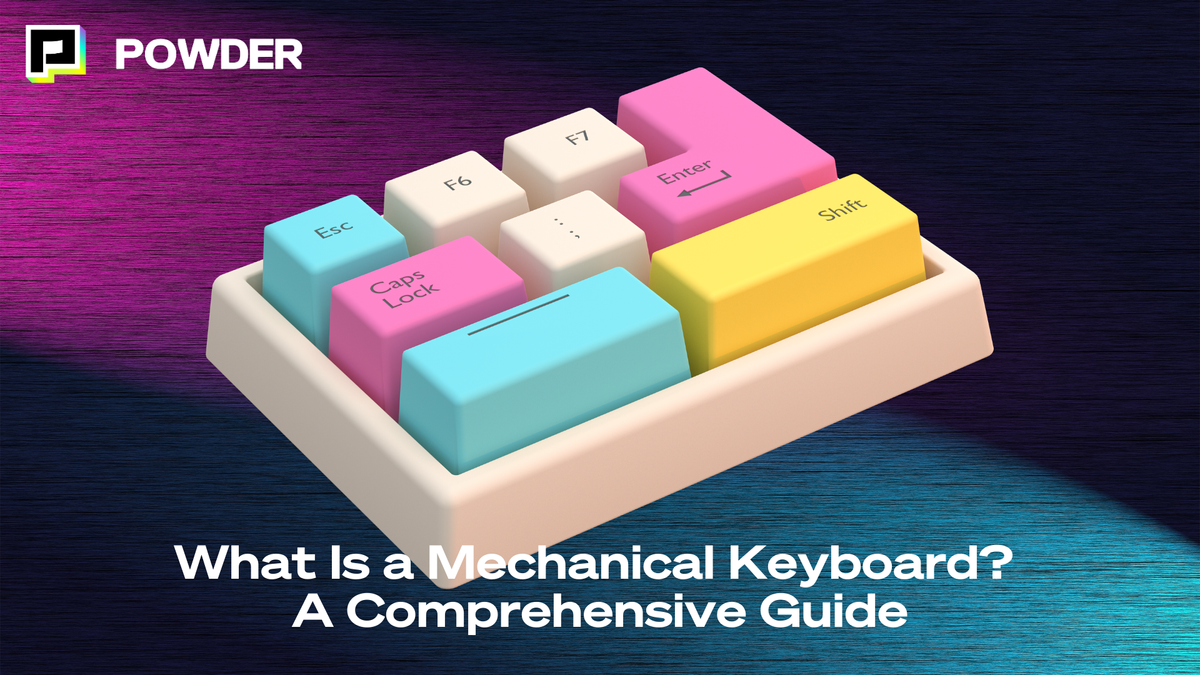
A mechanical keyboard is a type of keyboard that uses individual mechanical switches for each key. Unlike traditional membrane keyboards, which operate through pressure pads and rubber domes, mechanical keyboards provide tactile feedback, precise actuation, and auditory sounds that enhance the typing experience. This guide will explore the intricacies of mechanical keyboards, their evolution, the various types available, their benefits, and tips for choosing the right one.
Understanding Mechanical Keyboards
A mechanical keyboard is defined by its use of mechanical switches, which are composed of several moving parts including a housing, spring, and the stem. Each key on a mechanical keyboard is independent, leading to improved responsiveness and reliability. When a key is pressed, the switch underneath is activated, sending a signal to the computer that a key has been engaged. This process results in a distinct feel when typing, which many users prefer.
The tactile feedback offered by mechanical keyboards allows users to know exactly when a key press has been registered. This can significantly decrease typing errors while improving overall typing speed and accuracy. The distinctive sounds produced by some switches also contribute to the aesthetic experience of using a mechanical keyboard. For instance, the clicky switches, such as Cherry MX Blue, provide an audible confirmation with each keystroke, which many typists find satisfying and even nostalgic, reminiscent of the typewriter era.
History and Evolution of Mechanical Keyboards
The origins of mechanical keyboards can be traced back to typewriters. Early computer keyboards emulated these mechanical devices, using similar mechanisms to register key presses. As technology advanced, the market saw the introduction of membrane keyboards, which became predominant due to their cost-effectiveness. However, mechanical keyboards have surged in popularity once again thanks to their durability and performance. The resurgence can also be attributed to the rise of the DIY (do-it-yourself) keyboard community, where enthusiasts build their own custom keyboards, often experimenting with different switch types and layouts to create a personalized typing experience.
In the 1980s and 1990s, various brands started developing customized switches, each with unique characteristics. With the growth of the gaming industry, mechanical keyboards became a favorite among gamers seeking high-performance input devices. This led to the emergence of numerous mechanical switch types, further diversifying the options available to consumers. Today, brands like Razer, Logitech, and Corsair offer proprietary switches that cater to specific preferences, whether it be for gaming, typing, or a combination of both, showcasing the adaptability of mechanical keyboards to various user needs.
Components of a Mechanical Keyboard
Understanding the components of a mechanical keyboard can help users appreciate its design and functionality. The main components include:
- Switches: These are the core of the keyboards. Different types of switches offer varying feedback, sound, and actuation forces.
- Keycaps: The removable keys that sit atop the switches. They come in various shapes, colors, and materials.
- Printed Circuit Board (PCB): This is where the switches are mounted. It connects the switches to the computer, registering when a key is pressed.
- Backplate: A component that provides structural integrity and support to the keyboard.
- Case: The outer shell of the keyboard that houses all components. Cases can be constructed from plastic or metal.
Each of these components plays a significant role in the mechanical keyboard’s overall performance and user experience. Additionally, many mechanical keyboards feature customizable RGB lighting, allowing users to personalize their setup with vibrant colors and effects. This not only enhances the aesthetic appeal but also provides practical benefits, such as highlighting specific keys for gaming or work purposes. The growing trend of modular designs is also noteworthy, as it allows users to swap out switches and keycaps easily, making it possible to tailor the keyboard to their exact preferences without needing to invest in an entirely new unit.
Types of Mechanical Keyboards
Linear Mechanical Keyboards
Linear mechanical keyboards feature switches that provide a smooth keystroke with no tactile feedback or audible click. Many gamers favor these keyboards because they allow for rapid key presses without interruption. The absence of feedback also enables a quieter typing experience, making them suitable for office environments.
Popular linear switches include Cherry MX Red and Cherry MX Black, known for their low actuation force, allowing for fast and seamless typing. These switches are generally recommended for users who prioritize speed and efficiency. Additionally, linear switches often have a longer lifespan, typically rated for up to 50 million keystrokes, making them a durable choice for heavy users. Their smooth action is particularly beneficial in fast-paced gaming scenarios, where every millisecond counts, and the ability to execute multiple commands quickly can be the difference between victory and defeat.
Tactile Mechanical Keyboards
Tactile mechanical keyboards offer a noticeable bump in the key actuation point, allowing users to feel when a key has been pressed without the need for auditory confirmation. This can lead to a more satisfying typing experience, especially for typists and writers.
Switches such as Cherry MX Brown or Gateron Brown are commonly used in tactile keyboards. They strike a balance between typing comfort and speed, making them a popular choice for both gamers and everyday users. The tactile feedback helps reduce typing fatigue during long sessions, as users can maintain a more natural rhythm without needing to bottom out each key. Furthermore, tactile switches can be ideal for those who work in shared spaces, as they provide feedback without the loud clicks associated with clicky switches, allowing for a more harmonious work environment.
Clicky Mechanical Keyboards
Clicky mechanical keyboards provide both tactile feedback and an audible click sound upon activation. This combination can enhance the typing experience and increase the pleasure for those who enjoy the auditory aspects of typing. They are often sought by writers and programmers who appreciate the sound of the keys.
The Cherry MX Blue switch is a classic example of a clicky switch. While these keyboards can be louder than their linear and tactile counterparts, many users enjoy this characteristic as it provides a satisfying confirmation of their keystrokes. The distinct sound can also serve as a rhythmic guide, helping users maintain their typing speed. Additionally, clicky keyboards are often favored for their retro aesthetic, reminiscent of typewriters, which appeals to those who appreciate vintage design. Many enthusiasts customize their clicky keyboards with colorful keycaps and backlighting, further enhancing their visual appeal and personal touch.
Gaming-Specific Features of Mechanical Keyboards
Mechanical keyboards have become the go-to choice for gamers due to their responsiveness and customizability. Key features that make these keyboards particularly suitable for gaming include:
- N-Key Rollover (NKRO) and Anti-Ghosting: These features allow multiple keys to be pressed simultaneously without conflicts, ensuring that all keystrokes are registered accurately. This is crucial during fast-paced gaming where multiple commands are executed at once.
- Programmable Macros: Mechanical keyboards often come with programmable keys, enabling gamers to set up complex commands or sequences that can be activated with a single keystroke. This can be a game-changer in competitive play, where quick reflexes and precision are essential.
- Customizable Keybindings: Many gaming keyboards allow for customized key layouts and profiles, making it easier to personalize your setup based on the specific game you’re playing. You can reassign keys to suit your gameplay style, optimizing your efficiency and control.
- RGB Lighting with Game-Specific Modes: RGB lighting isn’t just about aesthetics; many gaming keyboards feature lighting profiles tailored for specific games. These modes can highlight frequently used keys, providing quick visual cues and improving in-game reaction times.
- Dedicated Media Controls: Gamers often need to adjust settings on the fly without leaving their game. Dedicated controls for volume, play/pause, and other media functions provide convenient access without disrupting gameplay.
Benefits of Using a Mechanical Keyboard
Durability and Longevity
One of the primary advantages of mechanical keyboards is their durability. Typically, mechanical switches have a lifespan of 50 million keystrokes or more, significantly outlasting traditional membrane keyboards. This means users can enjoy their investment longer without worrying about wear and tear, making it a cost-effective choice in the long run.
Customizability and Personalization
Many mechanical keyboards offer a wide range of customization options. Users can change keycaps to different profiles, colors, and materials to suit their aesthetic preferences. This level of personalization extends to switch types as well, allowing users to choose a switch that perfectly fits their typing style.
Additionally, some mechanical keyboards come with programmable keys, enabling users to assign specific functions or macros that can enhance productivity and gaming performance.
Improved Typing Experience
Users often report that mechanical keyboards significantly improve their typing experience due to the enhanced feedback and responsiveness. This can lead to a more enjoyable typing rhythm, reducing fatigue during prolonged typing sessions.
A tactile or clicky keyboard can also help users improve their typing accuracy and speed by providing clear responses, making it easier to develop proper typing habits. This is especially beneficial for writers, programmers, and gamers who may spend hours on their keyboards.
Choosing the Right Mechanical Keyboard
Factors to Consider
When selecting a mechanical keyboard, it's important to consider various factors such as:
- Switch Type: Determine whether you prefer linear, tactile, or clicky switches based on your typing habits and sound preferences.
- Build Quality: Look for keyboards with durable materials and construction to ensure longevity.
- Size and Layout: Decide if you want a full-sized keyboard with a number pad, a tenkeyless version, or even a compact layout.
- Backlighting: Consider whether you want RGB lighting or single-color backlighting, as this can enhance aesthetics and visibility in low-light conditions.
- Price: Mechanical keyboards come in a range of price points. Determine your budget to narrow down your options.
Popular Brands and Models
Numerous brands produce high-quality mechanical keyboards that cater to different user preferences. Some of the most notable brands include:
- Logitech: Known for its reliable and innovative keyboards.
- Razer: Offers gaming-oriented keyboards with customizable features.
- Corsair: Well-regarded for its RGB lighting options and build quality.
- Ducky: Renowned for its compact designs and high-quality keycaps.
- Keychron: Popular for its versatility and ability to switch between wired and wireless modes.
- NuPhy: Custom keyboards featuring low profile switches for better typing experience.
Each brand has its own highlight features and unique styles, catering to a broad audience of users from gamers to professional typists.
Ultimately, the right mechanical keyboard for you will depend on your personal preferences and specific needs. By understanding the different aspects of mechanical keyboards, you can choose a model that enhances your typing experience and boosts your productivity.
—
💡If you're a gamer, content creator, or video editor looking to save time and money clipping short, shareable highlights and creating montages from your latest gameplay sessions or long streams, get access to Powder for PC (Windows) now. Powered by AI.💡Learn more about Powder at our website or join our Discord, Twitter, Instagram, TikTok, and LinkedIn communities!