Tailor Videos for Any Platform
Craft flawless vertical content, seamlessly add subtitles, and optimize every clip with ease. Our user-friendly tools save you time while maximizing your video’s impact across platforms.
Editing Toolkit for the Perfect Final Touch
Our intuitive editing toolkit streamlines video refinement, sparing you hours of manual adjustments. Enjoy features like quick trimming, automatic montages, dynamic subtitles, and seamless aspect ratio toggling—all designed to help you create professional-grade shorts with ease.
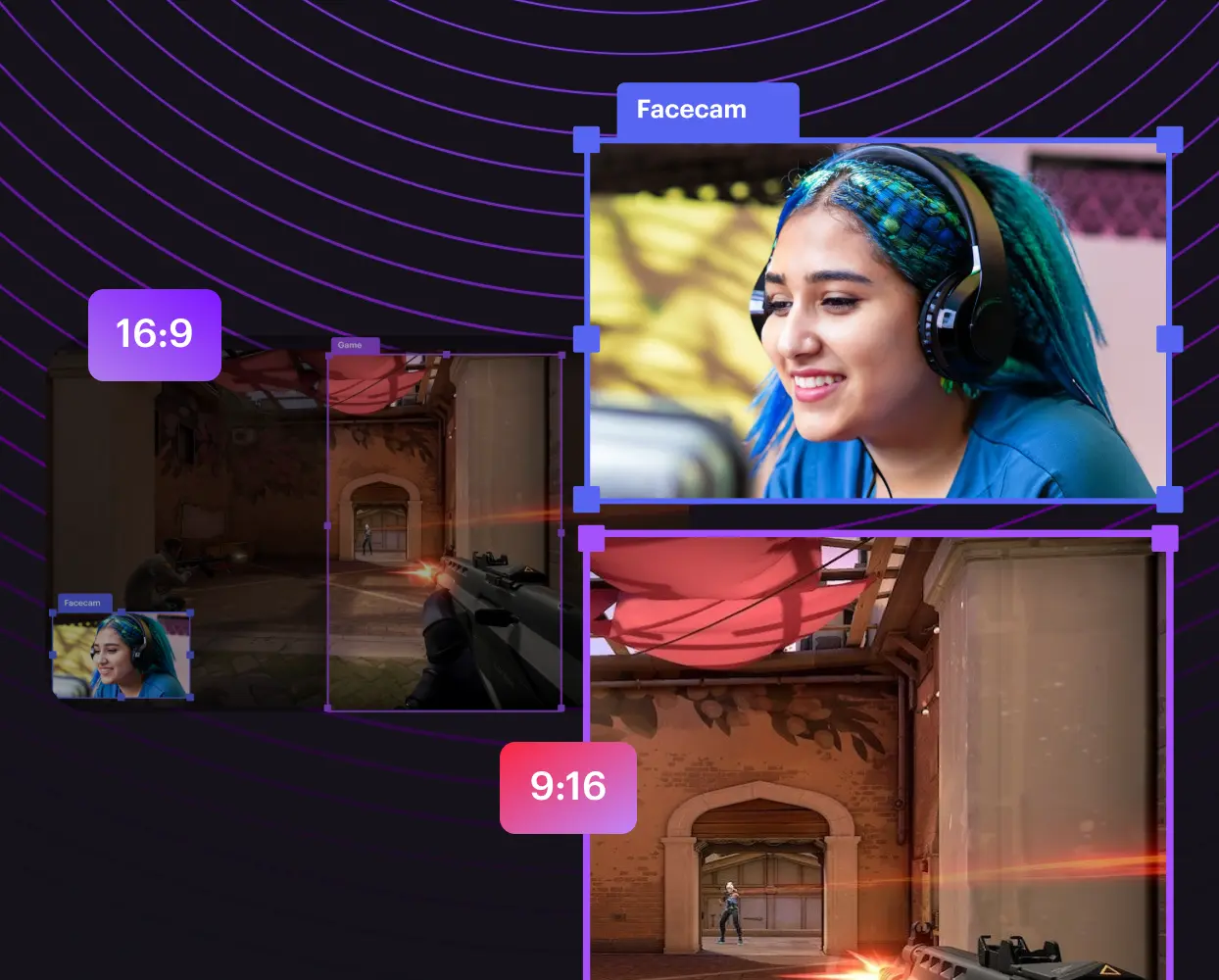
Vertical and Horizontal Aspect Ratios
Maximize your impact on social media with customizable video templates optimized for vertical and horizontal formats. Ensure your content looks its best on Instagram, TikTok, YouTube, LinkedIn, Twitter, and Snapchat.
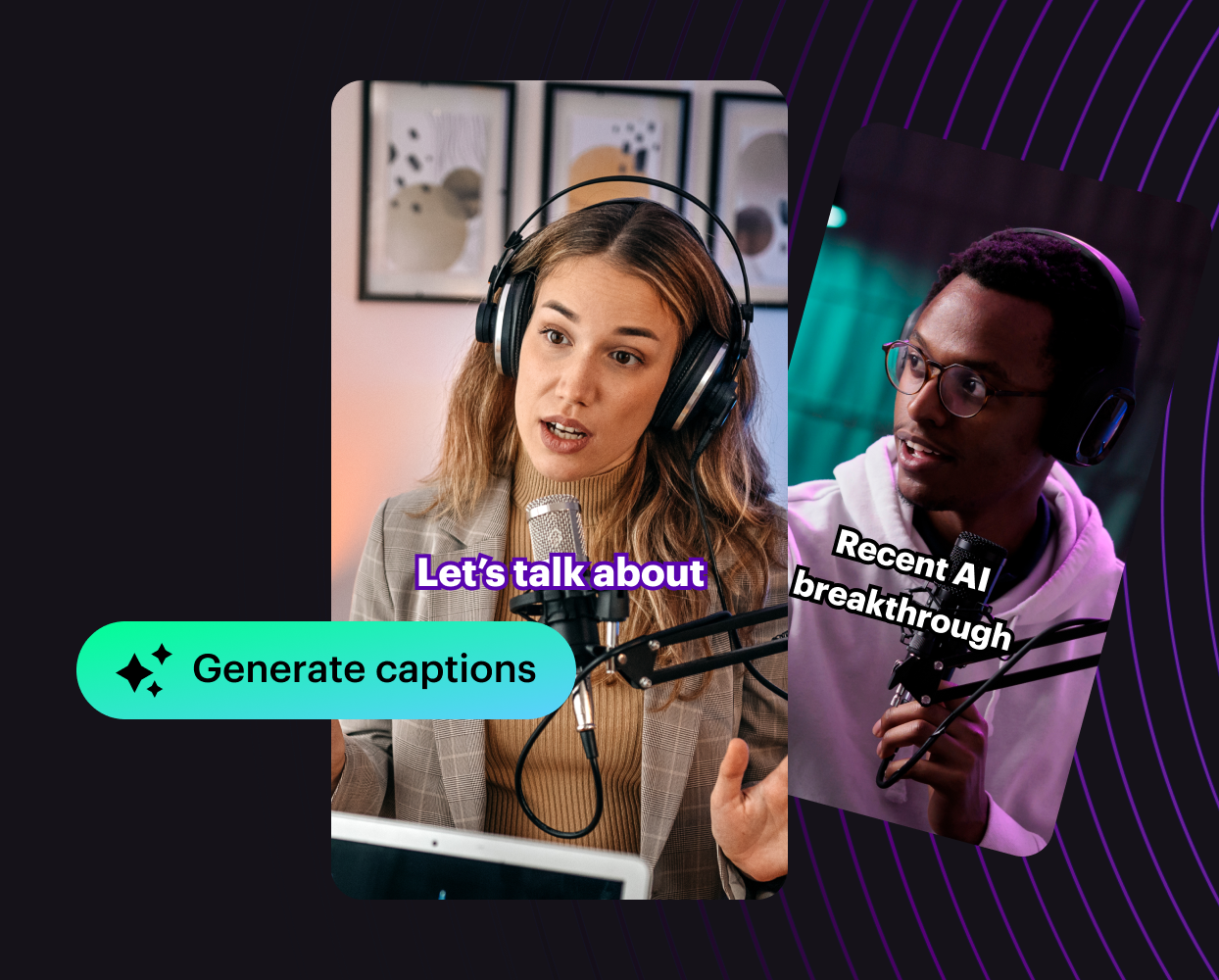
AI Subtitles & Keyword Search
Transform your gaming videos with Powder's precise speech-to-text transcription. Quickly find the exact moment you cracked a joke, landed a game-changing move, or completed a brand activation. Powder automatically adds subtitles to your videos, enhancing accessibility and boosting viewer retention. Stay ahead with smarter tools that make your content shine.

Montages
Effortlessly create dynamic video montages with a single click. Simply select your favorite clips, and our AI takes care of the rest—seamlessly stitching them together with smooth transitions into a captivating highlight reel that showcases your best moments.

Trim & Extend
Quickly refine your clips with ease. Remove unwanted parts or restore essential context using simple, intuitive sliders for precise editing.

Create & Save Custom Templates
Take your editing game to the next level with Powder's customizable vertical templates. Design and save templates that reflect your unique style, ensuring consistent branding across all your clips. Streamline your workflow, save time, and make future projects faster, more cohesive, and uniquely yours.
Why Choose Powder AI for Editing?
Our intuitive, AI-powered editing toolkit lets you focus on storytelling while we handle the tedious details of transforming long videos into shareable highlights.
Frequently Asked Questions
How does Powder work?
Powder uses several different kinds of AI technology to automatically transform gameplay recordings and multi-hour gaming streams on Twitch, YouTube, Kick, or other VOD into a myriad of polished clips, optimized for sharing with friends and on social media—all within moments and in just a few clicks.
On which platforms is Powder available?
Powder is a PC app exclusively available on Windows. Powder is not supported on Linux or Mac OS, and does not have a mobile app.
How do I use Powder?
Download Powder to your Windows PC and sign up using your email address or Razer ID. Set up your Powder account, record your gameplay using the Powder screen recorder, or import a VOD using a stream link, and enjoy clips at your fingertips in a few clicks.
Is Powder free?
Powder is free for gamers! All Powder features are now accessible to every gamer who wants to use them. Powder still offers a paid subscription for professional content creators and organizations; please contact sales@powder.gg to notify Powder that you are a professional content creator or part of an organization or company.
Can I automatically get highlights for any game?
Yes, Powder will help you make amazing clips playing any game Powder automatically generates highlights for 40+ of the world’s most popular games, including Fortnite, Valorant, Counter-Strike 2, League of Legends, Rocket League, Call of Duty, Helldivers 2, and more. If your game is not visible on the drop-down in the analysis part of the app, you can still generate amazing clips using Powder’s “Universal Game Support” option, community clipping, chat spike, auto-transcription, and smart keyword search features. By selecting Universal Game Support, Powder will identify heightened emotions via the gameplay recording or stream audio feed, and our AI will ensure that no amazing moments go overlooked.
What do I do if my game is not listed as a supported game?
If your game is not visible on the drop-down in the analysis part of the app, you can still generate amazing clips using Powder’s “Universal Game Support” option, community clipping, chat spike, auto-transcription, and smart keyword search features. By selecting Universal Game Support, Powder will identify heightened emotions via the gameplay recording or stream audio feed, and our AI will ensure that no amazing moments go overlooked.
My game is not listed. How do I add a new game to Powder’s list of supported games?
If your game is not listed, please send your game request to support@powder.gg and our team will do its best to add it in time.
Does Powder make clips in real-time when a stream is live?
No, Powder provides post-processing software. To extract clips using Powder, the gameplay recording must be finished (i.e., no longer live). For streams, the stream must be completed and publicly available on Twitch, YouTube, or Kick.
How do I record a session on Powder?
Simply choose the “New screen recording” option in the imports section of Powder and easily record your gameplay session in Powder!
I encountered a problem while using Powder. What should I do?
Please report the problem by emailing support@powder.gg. We’ll get back to you as soon as we can! In your email, please include your Powder app log files and a link to the video you were trying to process.
How do I report feedback or suggest a new Powder feature?
Please feel free to send us your feature requests by emailing support@powder.gg. We’re always open to hearing your feedback, and will get back to you as soon as we can!


